新建项目
【File】–>【New】–>【Spring Starter Project】
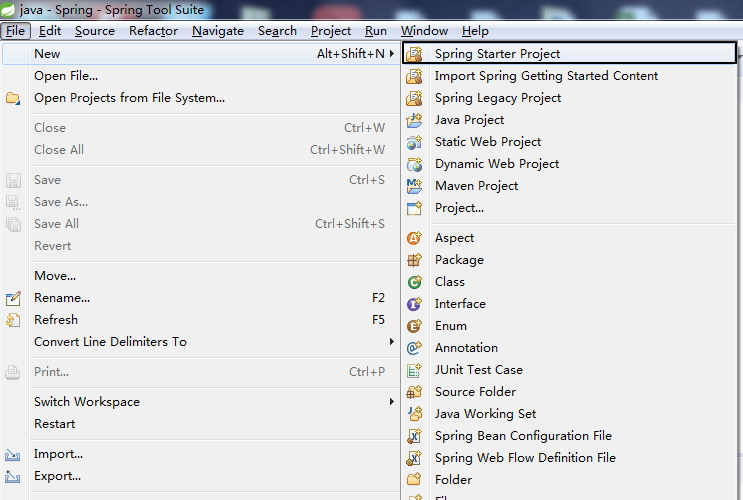
填写项目信息
- Name 项目名称
- Location 文件位置
- Type 选择Maven
- Group com.shaw.wap
- Artifact wap
- version 0.0.1-SNAPSHOT
- Description 描述
- Package 包结构
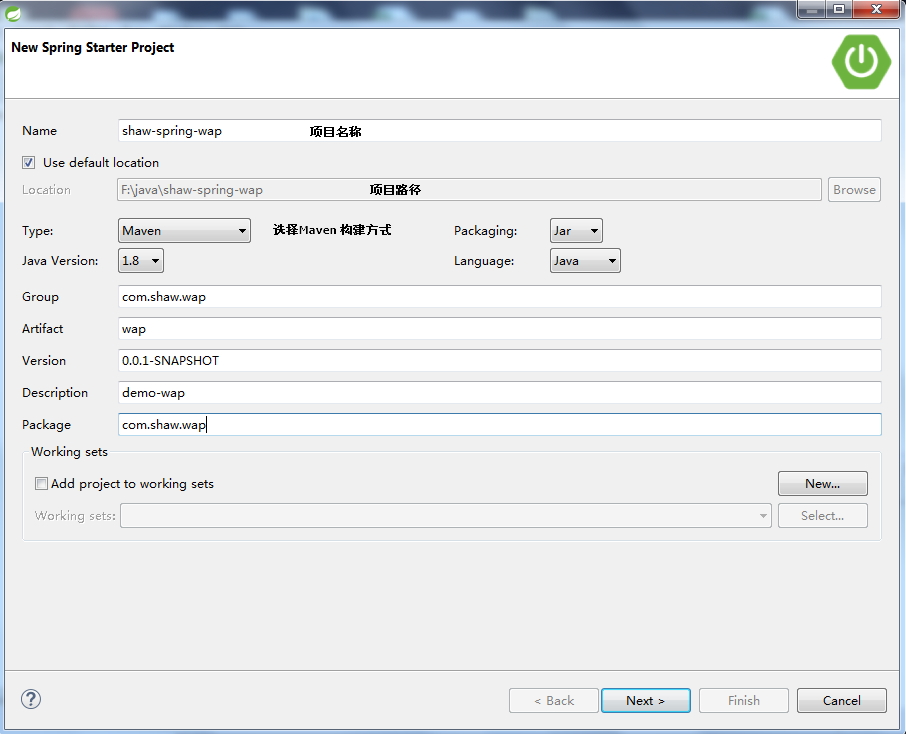
选择Spring Boot 版本
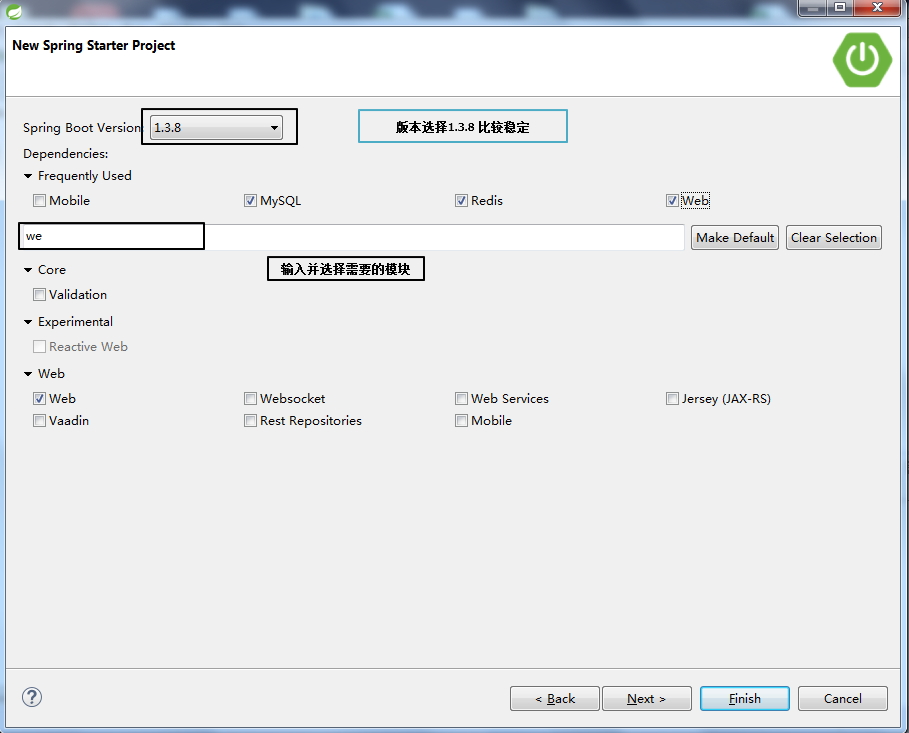
导入架包
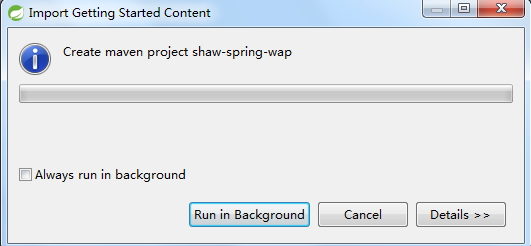
项目结构
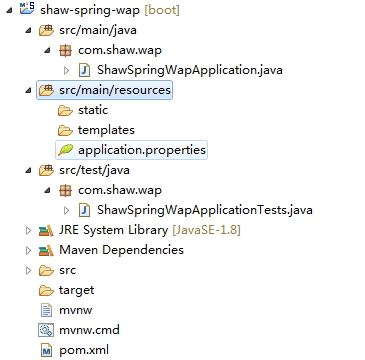
备注
application.properties 配置信息
ShawSpringWapApplication main 方法
启动服务
创建 HomeController.java
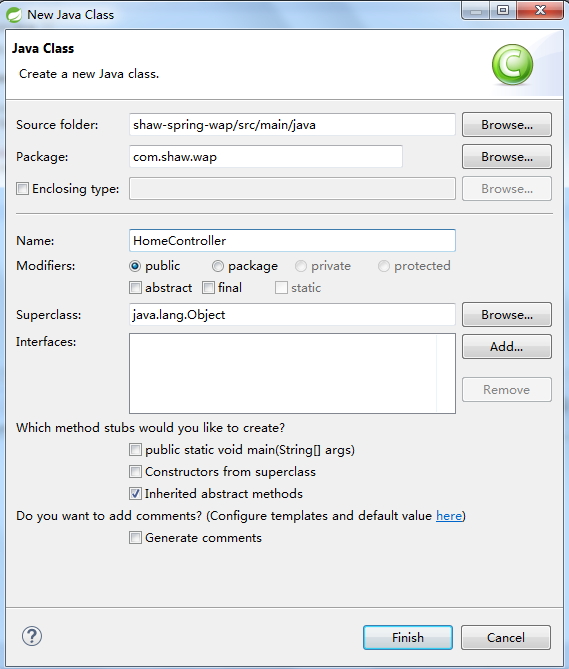
1 | package com.shaw.wap; |
运行程序
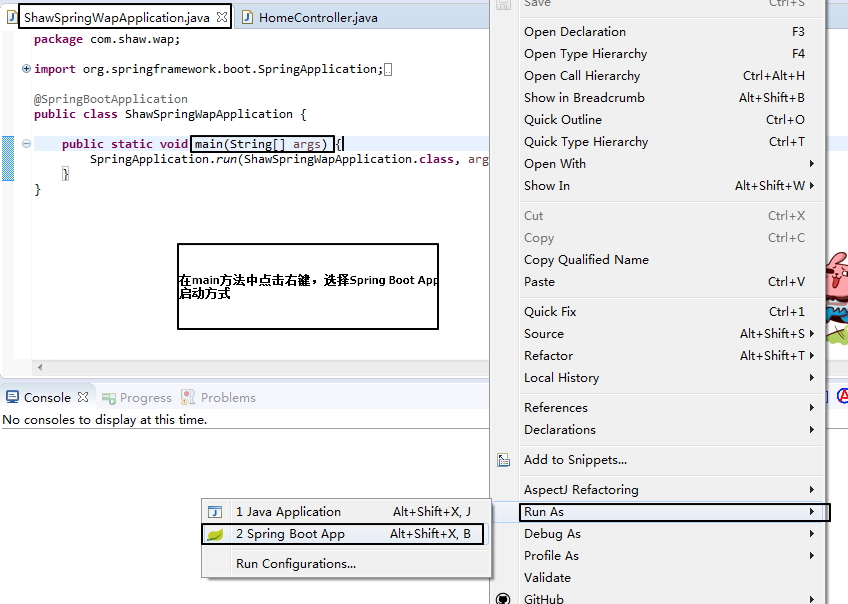
范围查看效果
访问链接:http://localhost:8080/hello
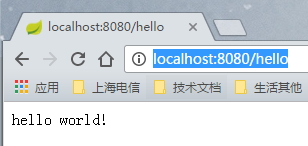
赏
使用支付宝打赏
使用微信打赏
若你觉得我的文章对你有帮助,欢迎点击上方按钮对我打赏
扫描二维码,分享此文章